Over time, communication has become a lot easier. From writing a letter to delivering it to the recipient, it took nearly weeks or even months. But not anymore because the internet has changed everything. Sending a message, calling someone, or even seeing someone from other parts of the world is just a tap away.
Just take the example of Skype which helps you to collaborate with your colleagues, friends, and family members while also seeing their live video. It is not possible without high-speed internet, which can be in the form of satellite, cable, DSL, or fiber internet.
Living in a rural area does not mean you can’t do your usual online activities. The global pandemic COVID-19 has made us realize that working remotely from home can be as good as working from the office. If you are a remote worker or managing a team of freelancers from around the world, a conferencing app on your phone is a necessity. Let’s take a look at some of the best video conferencing apps you can install on your phone.
Zoom

Admit it or not, Zoom is the best application for video conferencing. The most popular app for holding conferences is good for many reasons and one of them is its free plan. Just start your meeting with the participants by sharing the link and letting them join in to take part in the meeting. No need to set up anything because once installed on a smartphone or laptop, it only needs a click from the attendants to join in.
Zoom comes with a clean and minimalistic interface that is easy to use for anyone. Although the quality of the video depends on the type of internet connection, still you can see a clear picture of everyone attending the meeting.
Whereby
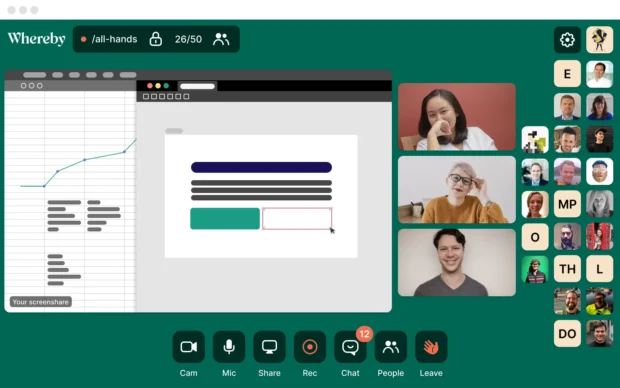
When it comes to web-based conferencing apps, Whereby leads others. If you want to quickly start a meeting, Whereby is the best video conferencing tool to go for? Sharing the link with other participants is hassle-free, and also it can support 100 people. The tool features a record button to record every session for future reference along with chat and screen sharing.
Whereby the free plan can allow you to add up to 100 participants for a time of up to 45 minutes. Also, the paid plan starts from $6.99 per month per user. The paid plan is better for big organizations requiring unlimited members to be included in the meetings.
Google Meet

Google Meet is another best video conferencing app that we have included in our list. The best thing about Google Meet is its integration with other apps of Google. Whenever you create a meeting link in Google Calendar, everyone will get a meeting link to join the call.
Google Meet also features a live captioning option, which makes it unique from other apps. The captioning feature works great with English but lags when it comes to other languages. If you want to share media with other attendees, Google Meet comes with a tab sharing feature as well. Whether you are using a laptop or a smartphone, Google Meet is available on every platform such as web, iOS, and Android.
Microsoft Teams

When it comes to video conferencing, most of the apps struggle. But not in the case of the Microsoft Team, offering seamless video conferencing without decreasing the quality. The app features a whiteboard facility that allows you to draw with freehand for better presentations.
The app comes with various collaboration features. For instance, the chat from the meeting will be saved in your team chat app for future records. The built-in note-taking feature along with automatic transcription makes meetings seamless and hassle-free. Microsoft Teams is available on Linux, web, Windows, Android, and iOS.
Dialpad Meetings
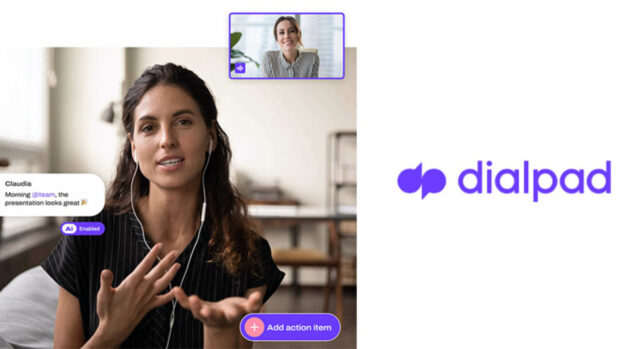
For groups of little more than ten people, Dialpad Meetings’ free edition is ideal. The 45-minute time limit on your video conference in the free edition makes it perfect for shorter meetings. You can use this video conferencing service for ongoing meetings like one-on-ones or monthly team debriefs because it supports endless video chats.
Summing Up
Video conferencing is the new way of communicating with your clients, associates, and employees. For clear voice and video, the ultimate factor is to have a seamless internet connection. All of the aforementioned tools and apps are developed to offer video conferencing without any problems or hassles.




